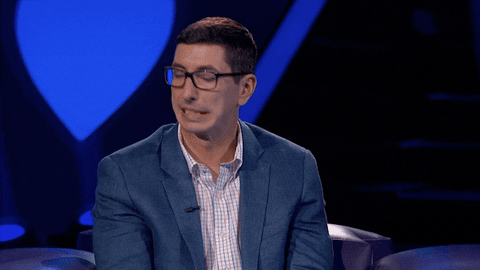array([[ 3.35254171e+00, 2.18196697e+00, 8.59345108e-02,
1.89871932e-01, -2.58698769e-03, 8.16908067e-01],
[-9.37728802e-01, -4.08167622e-01, -9.76176333e-02,
-9.77141849e-03, -2.81690985e-03, 8.16908067e-01],
[-7.05204353e-01, -6.95217705e-02, 1.21306539e-01,
-6.45086739e-02, -2.80981012e-03, -1.32713022e+00],
...,
[-1.32952083e+00, -1.14848599e+00, -3.37095821e-01,
-1.09933782e-01, -2.76011198e-03, 7.04063946e-01],
[-7.52953521e-01, -7.01094651e-01, -2.61571762e-01,
-3.00037860e-01, -2.84530879e-03, 7.04063946e-01],
[-3.97090015e-01, -1.71084059e-02, -1.11647543e+00,
2.84810408e-01, -2.93269014e-03, 8.16908067e-01]])